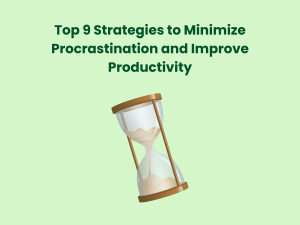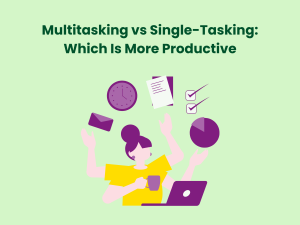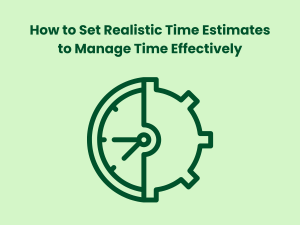A cluttered, disorganized workspace slows you down and impedes productivity. Without structure, we waste time searching for items and get distracted by visual mess. An optimized workspace clears mental clutter, allowing you to focus fully on the task at hand.
Whether your workspace is an office, cubicle, desk at home, or even just a corner of the kitchen, making it efficient maximizes your output and minimizes stress. This article covers ten tips to organize your physical work environment for peak productivity.
#1. Purge What You Don’t Need
Clutter accumulates easily on desks – notes, devices, stationery, documents, etc. Remove anything you don’t regularly use to create space. Only keep items currently relevant to work in progress. Box and store items you want but don’t currently need. A decluttered workspace clears mental fog.
#2. Categorize and Containerize
Group similar items together – writing tools, reference materials, tech accessories etc. Use trays, baskets, folders, and other organizers to contain each category neatly. This makes items easy to find later through a consistent home. Label containers clearly for quick identification.
#3. Prioritize Ergonomics
Focus on a chair and desk setup, providing proper back support and viewing angle to avoid fatigue. Your eye level should hit the monitor center. Forearms should rest on the desk surface. Thighs should be parallel to the floor. Proper ergonomics boosts comfort and energy.
#4. Invest in Quality Storage
Upgrade basic boxes to quality organizers – acrylic trays, wire baskets, compartment boxes, etc. Sturdy, aesthetic storage looks tidy while neatly corralling items. Built-in vertical shelves and desktop risers also add storage without taking up desk space.
#5. Minimize Desktop Clutter
Resist covering your actual desktop with stuff. Just keep essential in-process work. Desktop items easily spread out eating space. Store papers and supplies in drawers and shelves. A clean desk clears mental space and looks professional for video calls.
#6. Set Up Systems
Establish habits like dealing with incoming papers immediately or putting supplies back in assigned homes right after use. Make regular tidying part of your routine. Assign homes for items most used – pens, notebooks, chargers, etc. Consistent systems maintain order.
#7. Add Personal Touches
While optimizing for function, don’t forget about inspiration. Add a couple of personal items like photos, art, and plants. Scented candles or essential oil diffusers create positive sensory stimulation. A personalized space boosts morale.
#8. Reinforce Boundaries
Set physical and mental boundaries between work and personal spaces if working from home. Shut the home office door. Add room dividers. Pack away work items after hours. Establish off-limit work hours. Separating domains helps both stay organized.
#9. Leverage Wall Space
Hang wall organizers, shelves, bulletin boards, and dry-erase boards to utilize a vertical workspace without taking up the desk. Use it for reference materials, reminders, calendars, etc. Monthly planners help with future planning.
#10. Maintain Consistently
Set aside time weekly and monthly to sustain your system. Put items back in place. File away paperwork. Adjust layouts as workflows change. Recalibrate as you switch projects or responsibilities. Maintaining order regularly prevents entropy.
An organized workspace clears mental clutter, allowing you to fully focus intellectually. Make it easy to find what you need when you need it through assigned, labeled homes. A purposeful space aligns the physical with the mental, allowing your best work to emerge.
FAQs About Workspace Organization
Q. How much time should you devote to organizing your workspace?
A. Spend 15-30 minutes daily tidying at the end of the day. Do a thorough reorganization quarterly when changing projects or priorities. Weekly and monthly maintenance sessions of 1-2 hours keep order.
Q. What are key areas to declutter in a workspace?
A. Desktop surfaces, drawers, shelves, document piles, unnecessary electronics and stationery, outdated reference materials, unused subscriptions, broken equipment, obsolete notes, and lists.
Q. What are examples of categorizing and containerizing workspace items?
A. Pens/pencils/markers, paper clips/tacks/rubber bands, file folders, notebooks/sketchbooks, charging cables, reference binders, and tools like scissors. Use trays, holders, shelves, bins.
Q. Should you completely reorganize your existing workspace system?
A. Evaluate what’s working well in your current setup and enhance it rather than overhaul it entirely. Radical redesigns often don’t stick. Improve gradually over time for lasting change.
Q. What are strategies to maintain the organization long-term?
A. Make tidying part of your daily routine. Review and reset monthly. Label containers so items have an assigned home. Remove clutter immediately before it accumulates. Habituate the system.
An organized workspace enhances productivity, creativity, and mental clarity by eliminating visual and mental clutter. Follow these tips to create a workspace that supports your best work consistently. Don’t settle for lost time and energy due to disorganization.